I don’t usually use Ezine Articles for this blog. However, this post on Article Marketing was actually too good not to share.
~Kat~
By Jeff Herring
Article Marketing is the number one source of free traffic on the Internet if you get your Resource Box right. Get this one wrong and you have wasted all your time. Get this one right and you have got it made!
What a Resource Box really is
Call it a Resource Box, Author Bio, etc., what it really is is your opportunity to create a compelling call to action for your reader. Even though it is called an Author Bio, it is not the time for you to tell the reader all about you and convince them you are an expert. In fact, if you have not demonstrated that you are an expert in your article, it is way to late too try to do it now.
Even though it is an official Call to Action, I like to teach my students and members to use what I call “invitational language” in their Resource Box. Invitational language can be something as simple as “and now I would like to invite you to…” and then name the next action you would like them to take. This is as opposed to something like “get this great new product now and all your problems will be solved by morning and if you don’t you will be broke forever!”
Sure I’ve exaggerated a bit, but not by much.
Here’s how to do it
You want the Resource Box to flow right out of your article, since it is the next paragraph in the article. Starting off with “Jim Smith is blah blah blah” is like announcing to the reader that the article is over and they can stop reading now. Not the result you want at all, right?
Instead you can start off with a nice transitional phrase beginning with the word “and.” For example, “And now I would like to…” or “And now you can…” is a great way to begin.
Then, back to my notion of invitational language, you simply invite the reader to take the next action you want them to take. For example, you can say “And now you can claim your free instant access to…” whatever it is you are going to offer them. The invitational language brings them in instead of chasing them off.
Then and only then do I ever mention my name, and then only so that the good information they are about to get is linked in their mind to my name and brand.
Here is a complete example:
And now I would like to invite you to claim your FREE Instant Access to 2 of my Instant Article Creation Templates when you visit http://www.TheArticleGuyBonus.com
Click here to get two “plug-n-play” article templates – just plug in your info! And you will also get a 30 minute Audio Replay of a teleseminar about writing more articles in less time than you ever thought possible.
From Jeff Herring – The Article Marketing Guy and The Great Article Marketing Network.
Article Source: http://EzineArticles.com/?expert=Jeff_Herring


![Reblog this post [with Zemanta]](http://img.zemanta.com/reblog_e.png?x-id=8c7219b5-fe67-47ba-9371-1619de2f7d5d)
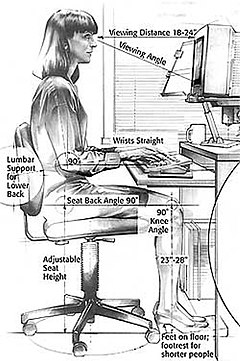
![Reblog this post [with Zemanta]](http://img.zemanta.com/reblog_e.png?x-id=a6bd8492-ec26-47b2-9928-d381f00eb440)
