I spend many hours every day on the computer. Offline I am a tax adviser so during the months of January to April I might spend 12 or more hours every day on the computer. And without fail by mid February I would have some form of RSI, Repetitive Strain Injury.
Repetitive Strain Injury
RSI refers to arm and hand pain that can occur when you perform the same motion over and over again. It is common in the computer world. For me, I would often get pain and weakness in my right forearm. I have been diagnosed with Tendinitis and Carpal Tunnel Syndrome. I was prescribed wrist braces and pain relievers. But nothing seemed to really work. Surgery could not promise a cure, because the real problem was the amount of time I spent on the computer. It seemed like my only options were to live with the pain, or go on disability. I didn’t like either of those options.
Before I go on, I want to stress that I am not expert in Repetitive Strain Injury. I am just sharing with you what worked for me. Everyone’s situation is different and you should consult with your own professional advisers regarding your particular situation.
Avoid Using Braces or Splints
Short term these are OK, but if you use braces or wrist splints for an extended period of time the muscles in your wrist will weaken. With weak muscles you will not be able to support your wrists properly without the splints, and you run the chance of re-injuring yourself. Limit splint use to one or two weeks at most, and when you are not on the computer, do strength exercises that target the hands, wrist and arms.
Always use proper wrist position
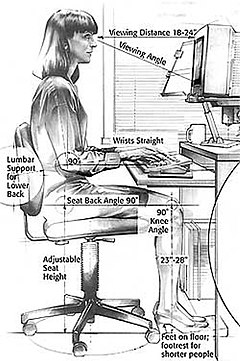
The funny thing here is that many devices that are designed to help prevent repetitive strain injury can actually make it worse. It is very important that you keep your wrists straight and in a neutral position. Using a wrist rest can put the wrists in a bent up position that can make repetitive strain injuries worse.
Put Your Hands in Your Lap!
This is actually the technique that made the most difference for me. When we spend long hours on the computer there are many times when our hands are not being used. It might be for less than a minute, but you may have your hand on your mouse waiting for a page to load, you may be thinking about what you are going to write next, or you may be watching a video. No matter how short a time, take your hands away from the keyboard, away from the mouse, and put them in your lap. By doing so you give your neck, shoulders, arms, wrists and hands several “mini breaks” during the day. All those little mini breaks add up and I found that even after a long 12 hour day I was still pain free.
As bloggers and webmasters we can spend many hours per day in front of the computer. By following these few simple techniques, you can drastically minimize your chances of getting a repetitive strain injury. So now tell me, while you have been reading this post, where have your hands been?

![Reblog this post [with Zemanta]](http://img.zemanta.com/reblog_e.png?x-id=a6bd8492-ec26-47b2-9928-d381f00eb440)

